Hello Everyone,
As with many Google products, Inbox asks that you log in with your account upon start up. When we tested the app on iOS, we were prompted with accounts to choose from since we had G-Mail installed already. Once logged in, the difference between a traditional email app and Inbox is unmistakable. This picture says it all.
We consider email the original and only universal social network. In fact, We've used all the tech pundit cliches about email, and believed them.
I have to admit that after one of my friend invited me to Inbox, I just intended to "use" Inbox. But after Inbox proved perfectly reliable, and after people discovered that it's somehow even easier to un-archive, un-delete and search for filed away messages than in Gmail itself, I came to trust Inbox.
More than that. I began to prefer Inbox over regular Gmail, and then even more than Mailbox (which helped pioneer some of the gestures you're using). Now, one can feel addicted to you (Inbox).
The reason is some combination of visual appeal, mental clarity about what's going on and super ease of use.
Developers say design is about how you (Inbox) make people feel. And its design makes us feel warm and fuzzy all over.
Inbox is-- a cross between email, a to do list and Google Now, with an extra helping of search, geofencing, snoozing and other cool tricks.
The Material Design of Inbox is so easy to look at. Not only are reminders integrated into the email system, the email system itself is treated like to-do items. When it is done with either an email or a reminder, it doesn't feel like it is deleting email. It feels like it is checking off a to-do item or filling something away for later.
.
What this picture can’t say is how fluid using the app feels. Bright colors and clever loading indicators showcase the iconic Google colors. Though surprisingly, entering the red colored social section or orange colored updates area doesn’t provide a matching header, but displays gray instead. A bit more boring than we hoped. Though it’s a small thing to nitpick when this is the first experience many will have with Google's Material Design -- especially on the iOS side.
Though we do wish Google would start to use the swipe-right-to-go-back gesture that nearly all iOS apps take advantage of nowadays. Swiping right on a message marks it as Done for those ambitious enough to attempt reaching Inbox Zero.
The Google Inbox app shows that despite having the best email product, the Gmail team continues to iterate and make it better. Some clear additions to the next version of Inbox should include a full-fledged iPad version and an Undo button similar to what’s available in Gmail. Despite small quibbles, Inbox provides an attractive front-end to Gmail. We would have preferred to see better conformity between Gmail and Inbox in regards to pins vs. stars, snooze settings carried over and the option of undo-ing a sent email. But judging by Google’s Inbox invite process, the app still has a few kinks to work out. Even with these minor problems, Google Inbox proves a worthy replacement of the default Gmail experience.
Get your Inbox invite here-- Google Inbox
Get your Inbox invite here-- Google Inbox

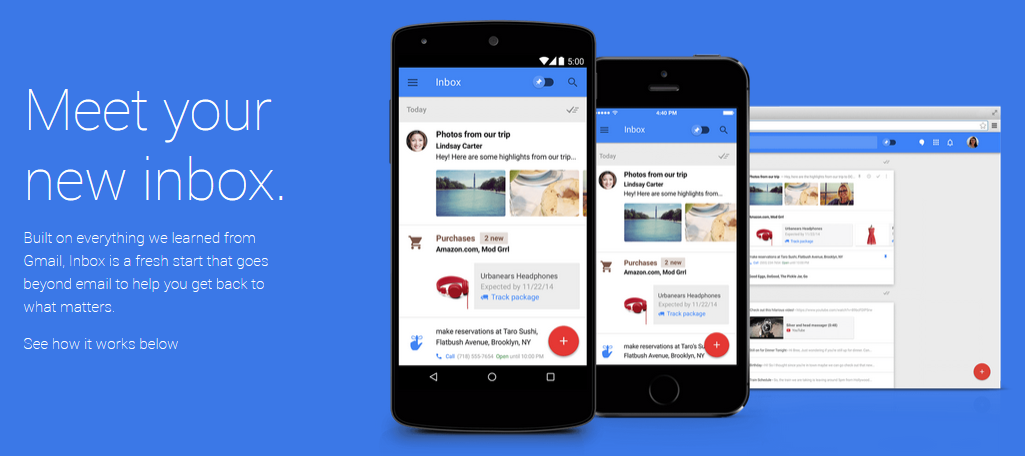













Nice post.. I need the invite for it ... Provide me if possible..!
ReplyDeleteIt is not uncommon to not understand a couple of features of services like Gmail, which offer too many and explain a bit less about the same. This is why you could also take a look at Gmail Help and Support modules that available on their webpage and have several kinds of resolutions listed over there for several common issues that people generally face every now and then.
ReplyDeleteways to consult gmail
Given the controversy surrounding the subjective judging of sports such as ice skating, diving, and gymnastics this argument hardly seems to hold water. In fact, bodybuilding would seem to be a perfect fit! legal steroids buy
ReplyDeleteOnce logged in, the difference between a traditional email app and Inbox is unmistakable.click here
ReplyDelete