Stuck at an application or Tired of Non responsiveness. The main problem among all android devices is speed. Whether your brand puts 2GB of RAM or Octa Core CPU, it will never satisfies your android smart phone's need.
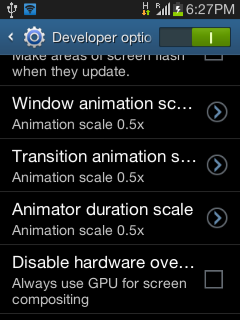 Now, Here are some tips to increase android's speed. There are many versions of android so let's start with Jelly Beans.
Now, Here are some tips to increase android's speed. There are many versions of android so let's start with Jelly Beans.UNLOCK YOUR PHONE. THAT IS NECESSARY.
Android Jelly Bean (above 4.0.1) :
- Go to Developer Option.
- Find "Window Animation Scale" and Set it to Animation Scale 0.5x
- Find "Transition Animation Scale" and Set it to Animation Scale 0.5x
- Find "Animation Duration Scale" and Set it to Animation Scale 0.5x
Android Kitkat & Lolypop (above 4.2.1) :
- Go to About Device
- Tap for 7 times on Build Number
- Go to Developer Option.
- Find "Window Animation Scale" and Set it to Animation Scale 0.5x
- Find "Transition Animation Scale" and Set it to Animation Scale 0.5x
- Find "Animation Duration Scale" and Set it to Animation Scale 0.5x
For More and How it Happened Wait For Our Next Update.
Image Source - NoreBBO













0 comments:
Post a Comment